What is Discord?
Discord is an online voice and text chat application for gamers. As a gamer, you can chat and talk to your gaming partners in real-time while playing the multiplayer games — be it online or over your local network. And my experience says that it’s way better than the games’ built-in chat options.
Just like any other chat application, users can start using Discord in a few simple steps. You only need to log in, add your friends, join a chat server, and start chatting with your friends. You can also use the invitation code to invite more friends.
Discord is developed to replace the other VoIP programs that gamers usually use to chat while playing games — especially online multiplayer games. It lets you send direct messages to others and even chat in large groups, making it suitable for multiplayer games.
Advantages of Discord
Discord offers a beautiful Slack-like interface with rich-text support including images, GIFs, videos, and files. Moreover, the software is as easy to setup and use as any other VoIP app in the market, and if you’ve used Slack, then you’ll find yourself at home.
Create/join servers
Discord allows you to create or join a server. A server on Discord is like a community of like-minded gamers having common interests to follow and talk about. For example, a public server of “Counter-Strike” attracts people interested in playing Counter-Strike.
You can create your own server if you wish to have a private community. After your server is created, you can invite your friends by sharing the server’s invite code. In the same way, you can join other servers, i.e., using the server’s invite code you wish to connect.
From the right panel of your server’s dashboard, you can view the number of online users in your server. And you can also view a person’s profile and mute, deafen, or mention him in the conversation. Moreover, you can view/set role and permissions of any person.
In a server, if you have permissions, you can also add text or voice channels. A channel in Discord is like a group of gamers to talk about a single topic. For example, a text channel named “CS Cheats” is best for reading or sharing Counter-Strike cheat codes.
As you may have already understood, a voice channel is for group voice calling and a text channel is a group conversation box to share texts with everyone. Surprisingly, Discord allows to create or join and chat on unlimited number of servers without any limitation.
Beautiful interface
Discord has a modern interface lets you switch between channels, add mentions and hashtags, and upload game screenshots into your conversations. You can embed almost all media types directly in the chats — even the popular GIFs. You can include emoticons as well in the chats.








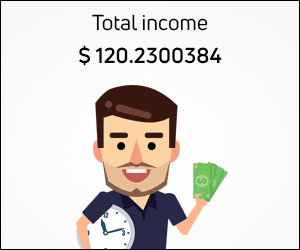
0 comments:
Post a Comment